STAR WARS: Squadrons Accessibility Features
Accessibility Features to Check Out in STAR WARS: Squadrons


EA strives to create games across all platforms that are accessible and inclusive to players of all abilities. Star Wars: Squadrons offers many features to accommodate players with a wide range of accessibility needs.
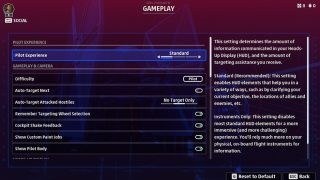
Want a new challenge? Star Wars: Squadrons has a story mode that offers different levels of challenge to suit your gaming background. You can also play in a Player vs AI fleet battle mode that has two different difficulty options.

Squadrons allows you to remap controls on your controller to suit your specific needs. You can change controls for various menus, hangar or briefing room situations, and flight combat. Controllers not your style? Squadrons also supports keyboard, mouse, joystick, and HOTAS (Hands On Throttle And Stick) controls.

Having trouble hearing your friends over all the explosions? Squadrons’ audio settings have got you covered. In this game, you can adjust character dialogue as well as turn on or off chat volume and background audio.


In this game, you can change subtitle size and subtitle background. Subtitles are also available in multiple languages. You can also change the chat size font as well, so your focus is always on the game.
Squadrons also has many kinds of HUD features so you can always stay in the action. For example, you can turn on outlines to show when a ship is hiding. You can even see enemies using off screen indicators. These settings will make sure you are ready to strike back!
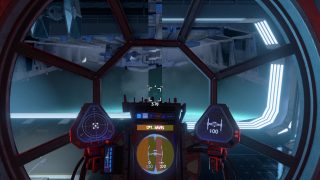
Squadrons also offers a many colorblind filters including Normal, Protanopia, Deuteranopia, and Tritanopia. These filters affect the way colors appear the HUD and menus only. You can also adjust brightness for a better viewing experience as well.

Being able to talk to friends while playing is important. In the game you can use the chat wheel to send quick messages, the ping system to tag enemies, and use emotes to react to players and friends. Squadrons also supports text chat and VOIP.
Here at EA, we are thrilled for you to take flight and join the galactic war. For more information about Star Wars: Squadrons, please visit the official website.

Run into any accessibility issue in any EA title? Please create a bug report in the accessibility forums.
Check out the Accessibility Portal for more information on select titles. Updates to the site, along with other EA accessibility information, will be posted on Twitter.

