STAR WARS: Squadrons
for PC
Accessibility Resources

Accessibility Overview
Accessibility
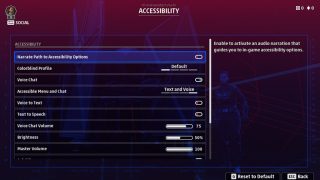
Star Wars: Squadrons offers a variety of accessibility features that may fit your needs. You can narrate accessibility options, change colorblind filters, as well as change subtitle and chat text size.
Controls

Star Wars: Squadrons offers many control options as well. A most notable feature is the ability to remap controls for various menus and flight scenarios. Additionally, you also have the option to change control settings such as flight inversion, various input modes, vibration, and controller sensitivity.
Gameplay

Star Wars: Squadrons gameplay menu allows you to choose your own pilot experience and difficulty level. This menu also allows you to choose to show outlines, paint jobs, indicators, and comm messages among other gameplay aspects.
Video
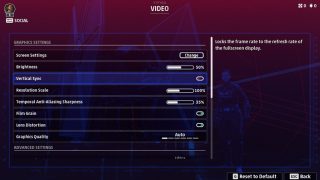
Star Wars: Squadrons has a variety of video settings. This includes options such as screen setting and brightness, and texture filtering.
Audio
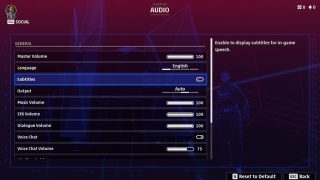
Star Wars: Squadrons offers many audio settings. You can change text language, master volume, subtitles, chat text, and much more.
