UFC 5
Accessibility Resources

Get into the octagon and join the next evolution of fighting in EA SPORTS UFC 5. In this game, you can play as pro-fighters in solo fights or online against friends.
This game offers plenty of game modes, such as Online Career Mode and Fight Week. Online Career Mode will allow you to create your own character and fight your way to fame. Fight Week will allow you to participate in challenges and experience content that are happening in the real life UFC world.
Please note that this information provided in this guide is for all consoles and for the English, US version of the game only.
Noteworthy Features
Accessibility Menu
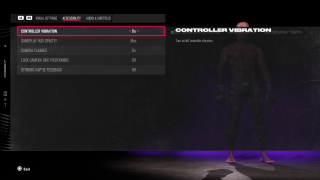
Colorblind Filters
Choose a colorblind filter that suits your colorblind needs. You can choose from Normal, Protanopia, Deuteranopia, and Tritanopia.
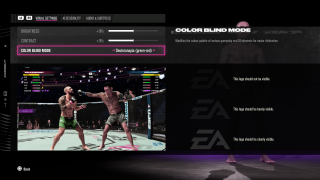
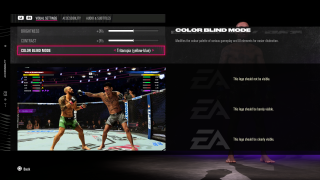

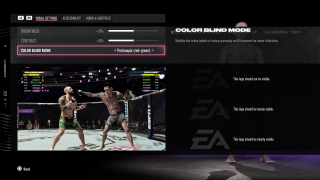
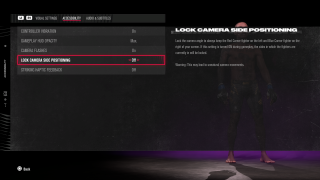
Lock Camera Side Positioning
Lock the camera angle to always keep the Red Corner fighter on the left and Blue Corner fighter on the right of your screen. If this setting is turned On during gameplay, the sides in which the fighters are currently in will be locked. Please note that having this option On may lead to unnatural camera movements.
In-Game Features
Difficulty
Select a game difficulty. This will change how challenging AI opponents are.

Controls
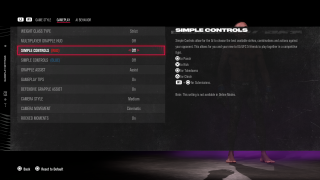
Simple Controls
This allows the AI to choose the best available strikes, combinations, and actions against your opponent. This allows for you and your new to EA UFC 5 friends to play together in a competitive fight. Please note that this setting is not available in Online Modes.
For more information about controls and controller layout for UFC 5, please visit the controls page here.
Assists
This game offers two different assists: Grapple and Defensive Grapple. Both options offer a simplified option to perform the grappling action when playing offensively and defensively. When these options are being used the left stick is used for grappling moves and directions are automatically determined by the AI. Please note that selecting these settings for online competitive fights may pose a challenge when facing opponents who use Hybrid or Legacy Grapple HUD during grappling.
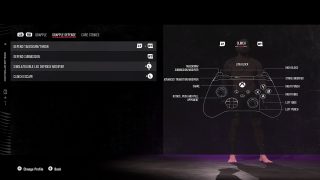




Visuals
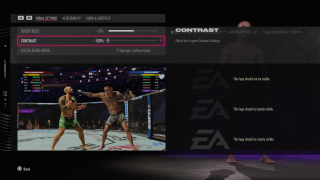
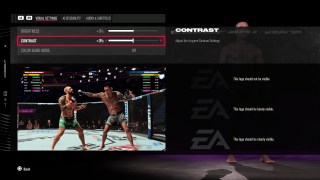
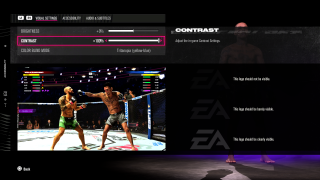
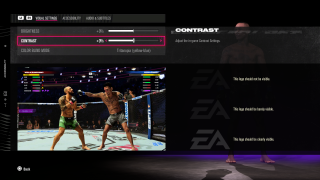
Contrast
Adjust the slider to change the in-game contrast settings.
Brightness
Adjust the slider to change the in-game brightness settings.
Subtitles
Enable subtitles for cinematic sequences.
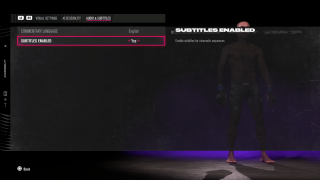
Additional Information
For more information about this game, patch updates, and news, visit the official website.
