How to opt-in for Bejeweled Blitz Beta on Android

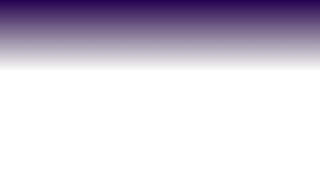
The Beta Program is currently not available. We’ll let you know when it is back.
Joining the Beta Program
5 January, 2018
An all-new Bejeweled Blitz is going to be released soon. If you’re an Android player and you’d like to try the Beta before the official launch, here’s how you can do so –
- Open Play Store.
- Search for ‘Bejeweled Blitz’ and go to the game page.
- Scroll down until you find ‘Become a beta tester’.
- Click on ‘I’m in’.
- Come back to the Bejeweled Blitz page after a few minutes and hit the ‘Update’ button.
Once you update, you will automatically get access to the Beta game.
PLEASE NOTE that the number of users who can try the beta is limited and players will get access on first come first serve basis.

Leaving a beta program
If you wish to leave the beta program, follow these instructions –
- Open Play Store.
- Search for ‘Bejeweled Blitz’ and go to the game page.
- Scroll down until you find ‘You’re a beta tester’.
- Click on ‘Leave’.
- Scroll up to the top and hit ‘uninstall’.
- Re-install the game to get the live version.

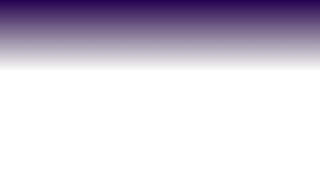
Related News
Blaze Through Gem Explorers Using These Tips
Bejeweled Blitz
Jul 25, 2019
[Mother’s Day Special] Blitz Connect – In Conversation with Blitzer Moms
Bejeweled Blitz
May 2, 2019
[Women’s Day Special] Blitz Connect – In Conversation with Super Blitzers
Bejeweled Blitz
Mar 6, 2019
