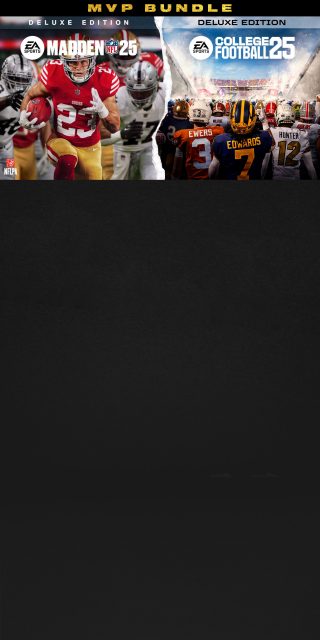COLLEGE FOOTBALL 25 TUTORIALS - GAMEPLAY 101

Ready to kick off in EA SPORTS™ College Football 25? Here are some gameplay tips to get you started.
PASSING MECHANICS
At the start of a pass, you'll notice three colors that determine your pass's success. The sizes of each color section depend on your quarterback's attributes, abilities, throw distance, and other factors impacting accuracy.
Hold the receiver's corresponding button and release to throw a bullet pass. Timing is crucial. Landing in the blue increases the chances of a safe, accurate pass; while landing in the yellow could mean you miss your target. Red areas indicate potential missed passes and penalties. The longer you stay in the red, the bigger the risk of an incomplete pass or an interception.
OPTION GAME
The option game is a fundamental part of college football, adding authenticity, depth, and balance. Changes to the pull mechanic simplify your reads while making RPOs more usable. If you don't touch anything, the quarterback will hand the ball off to the running back.
In an RPO scenario, press A or X to bail from the read and run. To hit the receiver, press the receiver's corresponding button immediately to throw.
CUSTOM STEMS
This new feature allows you to adjust the distance of a receiver's route. While hot routing, press and hold L1 or LB and use the Left Stick to start adjusting. Move the Left Stick to modify the distance by a single yard or the D-Pad for changes in five-yard increments. You can see the route update in real time. Release L1 or LB to lock in your route distance.
KICKING MECHANIC
College Football 25 features an all-new kicking mechanic. The distance of the kick and the kicker's ratings decide the green and yellow regions of the meter. Longer kicks with lower-rated kickers will have smaller green zones, making the kick more challenging.
Lock the ball into the green of the meter by holding A or X. The power meter will fill up. Try to release A or X right before the red portion of the meter for maximum power. Hitting in the red will result in an overkick, which could be an inaccurate kick or give you the distance you need in the final seconds of a game.
DEFENSIVE CONTROL
Use the switch stick to control your defensive game. While controlling a coverage defender, keep an eye out for open routes and use the Right Stick to switch defenders before the ball is thrown.
WEAR AND TEAR SYSTEM
Wear and Tear simulates real-world effects of fatigue and damage on a player's performance. If your quarterback's throwing arm receives a significant hit, you'll notice a decrease in throw power and accuracy. Damage to the legs will impact a player's change of direction and acceleration, making movements slower.
Players regain health when not on the field, during timeouts, at the end of quarters, halftime, and in between weeks. The worse a body part is damaged, the slower it recovers. View your players' Wear and Tear in the picture-in-picture (PIP) in the play call menu or hold LT or L2 and Right Stick down in Coach Vision to see your entire team's Wear and Tear status.
PLAYBOOKS
College Football 25 has 134 playbooks to choose from, based on various play styles. From the play call screen, choose a play you want to run. You can customize and save playbooks, adding an extra layer of strategy to the game.
To create or edit a custom playbook, scroll to Create and Share from the main menu and select Custom Playbooks. Create a custom offensive or defensive playbook by adding or removing plays. Save the playbook with a specific name. To enable this playbook during gameplay, head to your game settings from the main menu. Select Game Options and under Playbooks, choose the custom playbook you'd like
MVP BUNDLE
Score the MVP Bundle to get the Deluxe Editions of EA SPORTS™ College Football 25 and Madden NFL 25.