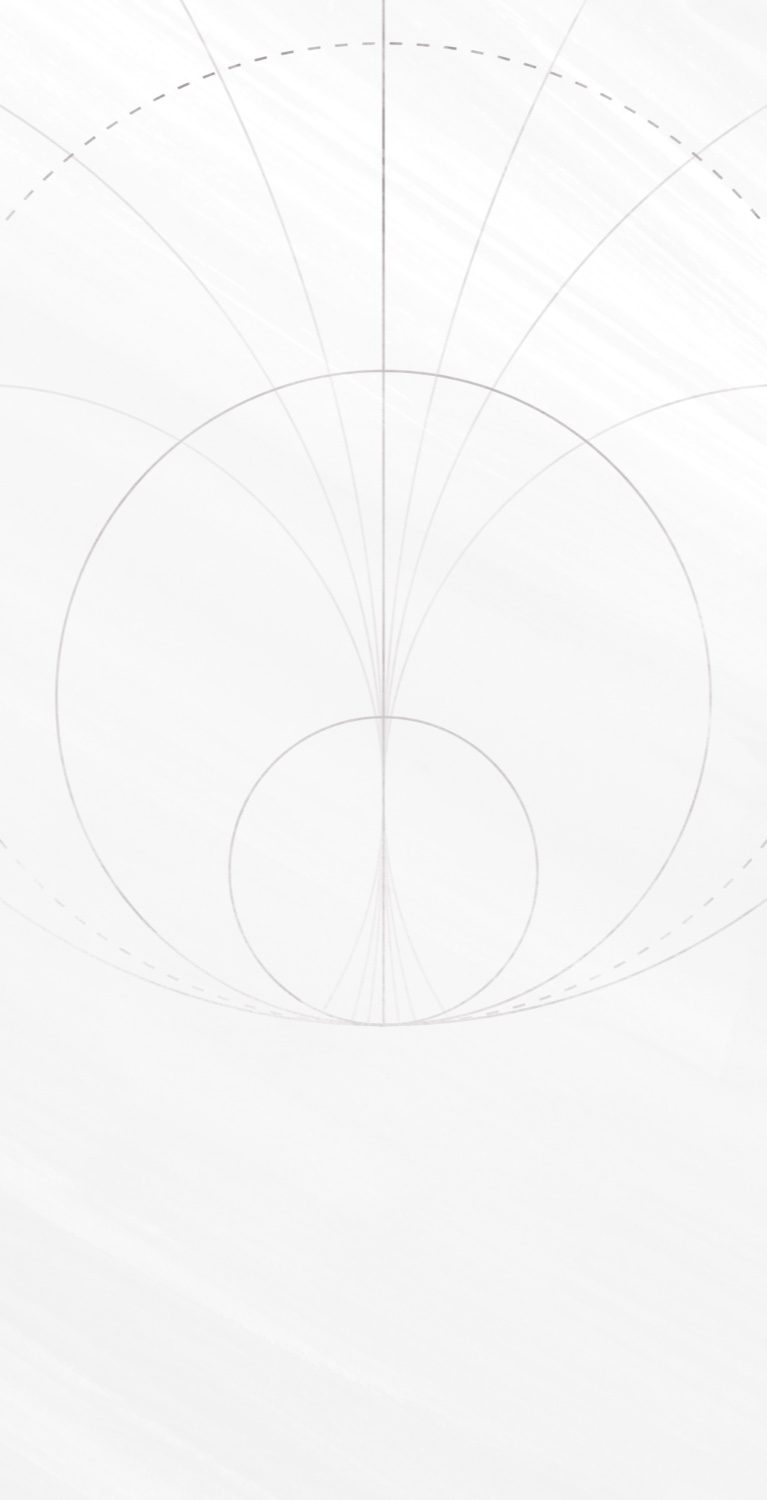
How to Lock Onto Enemy Starfighters

Using your targeting systems to lock onto enemy starfighters is an effective way to become a feared opponent on the battlefield.
How to Find Targets
Targets are all around you – it’s generally as easy as looking for something in front of you to shoot at. Depending on the game mode, important targets will be called out in different but similar manners, usually with a marker above them. You can also find targets on the radar, generally as red shapes.
How to Change Targets
There are five methods of changing targets:
- Enabling Auto-Target Attacked Hostiles will make whatever you shoot at your new target.
- Manual Reticle Targeting is performed by pressing the Select Target button (default LT / L2 / T / JOY 2), selecting anything that is directly in front of you.
- Target My Attacker by double-tapping A / double-tapping Cross / pressing G / double-tapping JOY 5 (by default). This will target the enemy that is threatening you the most, which is handy in finding out who needs to be shot to keep you safe.
- Cycle Targets by pressing A / Cross / F / JOY 5 (by default). This will cycle through enemies (or allies) that match the criteria from the Targeting Wheel, brought up by holding LT / holding L2 / pressing 5 / JOY 10 (by default).
- If an ally has pinged something, double-tapping Y / double-tapping triangle / pressing B / double-tapping JOY 8 (by default) will Acknowledge Ping – selecting the target of the ping as your target.
How to Lock On Enemy Starfighters
Once a target has been selected, you’ll likely want to fire a missile at it. To begin the lock on process, line up your target so that it is near your crosshair. At this point, an indicator will appear showcasing lock on progress. Until it is complete, make sure to keep your target near the crosshair. Once done, press the appropriate button to launch the locked on missile at your enemy.