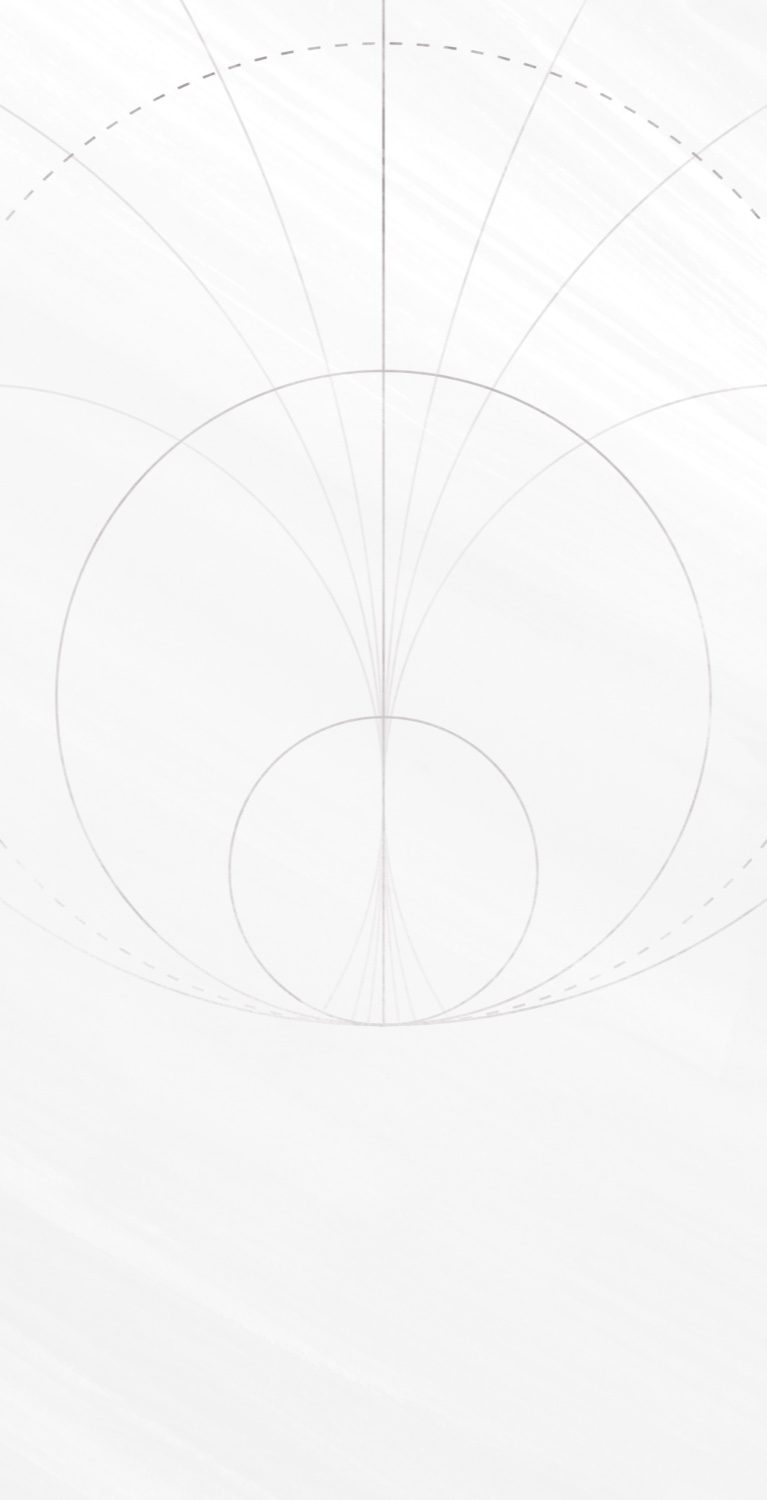
How to Use In Game Communication

Good communication between the members of your squadron will aid your efforts to come out on top in the intense and strategic space battles of Star Wars™: Squadrons. Learn how to communicate effectively with your squadron in game, how to ping objectives, and how to use the communication wheel.
How to Use the Ping System
Pinging targets is a great way to quickly communicate with your team with just the tap of a button.
While an enemy target is selected:
- Tap Y / triangle on the gamepad to ping the target.
- Y key on keyboard
- JOY 8 on joystick.
- The target will be tagged for your allies:
- An in-world icon will point out the target, urging allies to attack the target.
While an allied target is selected:
- Tap Y / triangle on the gamepad to ping the target.
- H key on keyboard
- JOY 8 on joystick.
- The target will be tagged for your allies:
- An in-world icon will point out the target, urging allies to defend the target.
When you receive a ping from an ally:
- Double-tap Y / triangle to acknowledge the ping and make the pinged target your current target.
- This is done with a single tap of B on keyboard
- Double-tap JOY 8 on joystick.
How to Use the Communication Wheel
The communication wheel aids general player expression by providing pre-made dialogue. You can also use it to request help or your team to form up on you. To open the communication wheel:
- Hold down Y / triangle on gamepad
- Hold 6 on keyboard
- Hold JOY 8 on joystick.
- While the comm menu is open, use the following input to select a menu item:
- Left stick on gamepad
- Mouse axis movement on keyboard/mouse
- POV thumbstick on joystick.
- When a menu item is selected, release the communication wheel button to confirm the selection.
How to Use In Game VOIP
VOIP can be enabled from the options menu:
- Enter the start menu:
- Press Start / Options on gamepad
- Press ESC on keyboard
- Press JOY 11 on joystick.
- Go to:
- Options tab
- Audio
- Voice Chat.
- Set Voice Chat to ON.
- Voice chat can also be enabled directly in the hangar/briefing room after matchmaking.