F1® 22
for Xbox Series X
Accessibility Resources

Weekend Structure
Note: Not all settings below appear in every race style menu. Settings that are unique to a race style are noted below, when applicable.
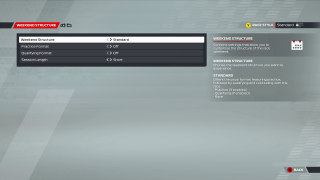
Weekend Structure
Select an option to choose the weekend structure you want to experience. The default is set to Standard.
Practice Format
Select an option to specify the number of practice sessions during the race weekend. This option includes Off, Single Session, and Full. In Career Mode, this option is locked to Full. The default is set to Full. Note: In a multiplayer session the default is set to Off.
Qualifying Format
Select an option to specify the type of qualifying session. This option includes Off, One-Shot, Short, and Full. The default is One-Shot.
Session Length
Select an option to specify how long the race will be. The session length also determines the duration of any practice session. This option includes Very Short, Short, Medium, Long, and Full. The default is Short. Note: In a multiplayer session, the default is set to Medium.
Starting Grid (EXPERT RACE MODE ONLY)
Select an option to specify how the grid order will be decided when there is not a qualifying season. The default is set to Qualifying.
Grid Editor (EXPERT RACE MODE ONLY)
Click this option to edit the grid order for the race.
