NHL 22
for PS4
Accessibility Resources

Quick Settings
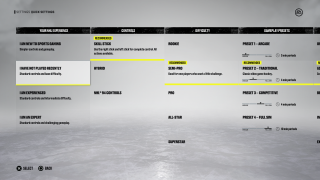
Your NHL Experience
I am new to sports gaming
Simple controls and gameplay.
I have not played recently.
Standard controls and base difficulty.
I am experienced.
Standard controls and Intermediate difficulty.
I am an expert.
Standard controls and challenging gameplay.
CONTROLS
Skill Stick
Use the right stick and left stick for complete control. All actions available.
Hybrid
Combination of Buttons and Skill Stick Controls. Limited functionality.
NHL 94 Controls
Two button controls. Only basic actions available.
DIFFICULTY
Rookie
You are new to the game.
Semi-Pro
Good for new players who want a little challenge.
Pro
Good for experienced players.
All-Star
Good for expert players.
Superstar
The ultimate challenge.
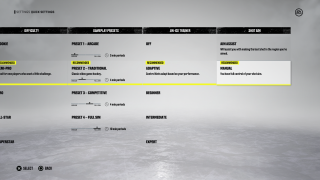
GAMEPLAY PRESETS
Preset 1 - Arcade
Over the top arcade action. No rules.
Preset 2 - Traditional
Classic video game hockey.
Preset 3 - Competitive
Competitive gameplay. Our online default.
Preset 4 - Full Sim
Ultra-realistic gameplay.
ON-ICE TRAINER
Off
All control hints and gameplay visualizations are turned off.
Adaptive
Control hints adapt based on your performance.
Beginner
Only introductory control hints are shown.
Intermediate
Mix of introductory and controls you don’t use effectively are shown.
Expert
Only controls you don’t use effectively are shown.
SHOT AIM
Aim Assist
Will assist you with making the best shot in the region you’ve aimed.
Manual
You have full control of your shot aim.
