NHL 22
for PS5
Accessibility Resources

Controls Setting
Controller Settings
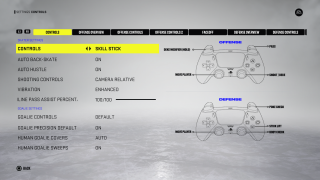
Skater Settings - Controls
Select the type of controls you will use during the game. This option includes Hybrid, NHL 94 Controls, and Skill Stick. The default is set to Skill Stick.
Skater Settings - Auto Back-Skate
Turn ON/OFF the option to use back skate automatically. The default is set to On.
Skater Settings - Auto Hustle
Turn ON/OFF the option to use auto hustle. The default is set to On.
Skater Settings - Shooting Controls
Select to control shooting controls. This option includes Always Up or Camera Relative. The default is set to Camera Relative.
Skater Settings - Vibration
Turn ON/OFF to control controller vibrations. The default is set to On.
Skater Settings - Online Pass Assist Percentage
Adjust to set online pass assist percentage. This option includes 0 to 100. The default is set to 100.
Goalie Settings - Goalie Controls
Select the type of controls you will use for the goalie. This option includes Default or Alternate. The default is set to Default.
Goalie Settings - Goalie Precision Default
Turn ON/OFF to set settings for goalie precision. The default is set to On.
Goalie Settings - Human Goalie Covers
Select Auto or Manual to set settings for human goalie covers. The default is set to Auto.
Goalie Settings - Human Goalie Sweeps
Turn ON/OFF to set settings for human goalie sweeps. The default is set to On.
Offense Overview
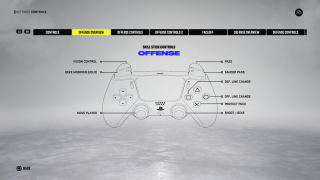
Skill Stick Controls - Offense
Vision Control: L2
Deke Modifier (hold): L1
Move Player: left stick (move)
Pass: R2
Saucer Pass: R1
Defense Line Change: Square
Defense Line Change: Circle
Protect Puck: Cross
Shoot/Deke: right stick (move)
Offense Controls
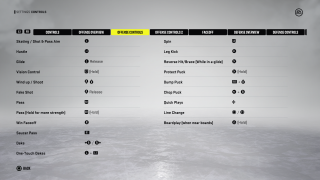
Offense Controls
Skating/Shot & Pass Aim: left stick
Hustle: left stick (press)
Glide: left stick (release)
Vision Control: L2 (hold)
Wind Up/Shoot: right Stick (down) / right Stick (up)
Fake Shot: right stick down (release)
Pass: R2
Pass (hold for more strength): R2 (hold)
Win Faceoff: right stick
Saucer Pass: R1
Deke: right stick (left or right)
On-Touch Dekes: left stick + L2
Spin: L2
Leg Kick: R3 (press)
Reverse Hit/Brace (while in glide): Cross
Protect Puck: Cross (hold)
Dump Puck: R1 + right stick (Up)
Chop Puck: right stick (down) + right stick
Quick Plays: D-pad
Line Change: Circle / Square
Boardplay (when near boards): Triangle (hold)
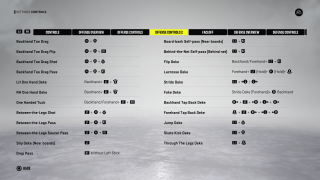
Offense Controls 2
Backhand Toe Drag: R3 + right stick (down)
Backhand Toe Drag Flip: R3 + right stick (down) + R1
Backhand To Drag Shot: R3 + right stick (down) + right stick (up)
Backhand Toe Drag Pass: R3 + right stick (down) + R1
LH One Hand Deke: Backhand + L1 + right stick (half circle motion)
RH One Hand Deke: Backhand + L1 + right stick (half circle motion)
One Handed Tuck: Backhand/Forehand + L1 + R1
Between-the Legs Shot: L1 + R3 + right stick (up)
Between-the-Legs Pass: L1 + R3 + R2
Between-the-Legs Saucer Pass: L1 + R3 + R1
Slip Deke (near boards): L1
Drop Pass: R1 (without left stick)
Board-bank Self-pass (near boards): L1 + R2
Behind-the-Net Self Pass (behind the net): L1 + R2
Flip Deke: Backhand/Forehand +L1 + R2
Lacrosse Deke: Forehand + L1 (hold) + R3 (hold) + right stick (half circle motion)
Stride Deke: L1 + left stick (left) or left stick (right)
Fake Deke: Stride Deke (Forehand) + Right Stick Backhand
Backhand Tap Back Deke: right stick (right) + L1 + right stick (left) + left stick (left) + right stick (left)
Forehand Tap Back Deke: right stick (half circle motion) + L1 + right stick (right) + left stick (left) + right stick (left)
Jump Deke: L1 + right stick (up)
Skate Deke: L1 + right stick (down)
Through the Legs Deke: L1 + right stick (half circle motion)
Faceoff Controls
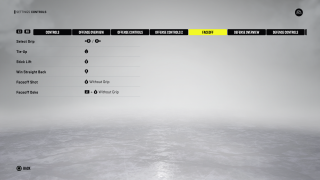
Faceoff Controls
Select Grip: right stick (left or right)
Tie-Up: left stick (up)
Stick Lift: right stick (up)
Straight Win Back: right stick (down)
Faceoff Shot: right stick (up) Without Grip
Faceoff Deke: L1 + right stick (up) Without Grip
Defense Overview
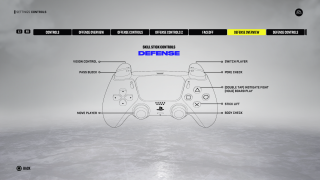
Skill Stick Controls - Defense
Vision Control: L2
Pass Block: L1
Move Player: left stick (move)
Switch Player: R2
Poke Check: R1
Instigate Fight: Triangle (double tap)
Board Play: Triangle (hold)
Stick Lift: Cross
Body Check: right stick (move)
Defense Controls
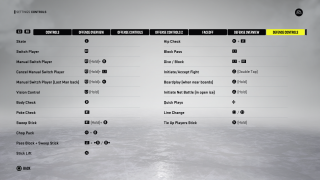
Defense Controls
Skate: left stick
Switch Player: R2
Manual Switch Player: R2 (hold) + right stick
Cancel Manual Switch Player: R2 (hold) + L1
Manual Switch Player (Last Man back): R2 (hold) + R3
Vision Control: L2 (hold)
Body Check: right stick
Poke Check: R1
Sweep Stick: R1 (hold) + right stick
Chop Puck: R3 + right stick (right or left)
Stick Lift: Cross
Hip Check: R3 + L1
Block Pass: L1
Dive/Block: L1 + R1
Initiate/Accept Fight: Triangle (double tap)
Boardplay (when near boards): Triangle (hold)
Initiate Net Battle (in open ice): Triangle (hold)
Quick Play: D-pad
Line Change: Circle / Square
Tie Up Players Stick: Cross (hold)
Goalie Overview
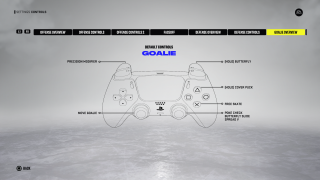
Default Controls - Goalie
Precision Modifier: L2
Move Goalie: left stick
Butterfly: R2 (hold)
Cover Puck: Triangle (hold)
Free Skate: Cross
Poke Check/Butterfly Slider/Spread V: right stick
Goalie Controls
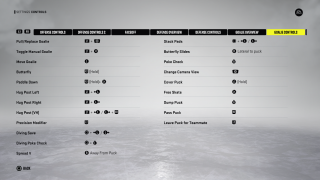
Goalie Controls
Pull/Replace Goalie: L1 + Touchpad
Toggle Manual Goalie: L1 + Cross
Move Goalie: left stick
Butterfly: R2 (hold)
Paddle Down: R2 (hold) + Cross
Hug Post Left: L1 + left stick (left)
Hug Post Right: L1 + left stick (right)
Hug Post (VH): L1 + left Stick (left) / left stick (right) + R2
Precision Modifier: L2
Diving Save: Square + left stick (left) / left stick (right)
Diving Poke Check: Square + left stick (up)
Spread V: right stick (away from puck)
Stack Pads: Circle + left stick (left) / left stick (right)
Butterfly Slides: right stick (lateral to puck)
Poke Check: right stick (up)
Change Camera View: Touchpad
Cover Puck: Triangle (hold)
Free Skate: Cross
Dump Puck: R2
Leave Puck for Teammate: L2
Fighting Controls
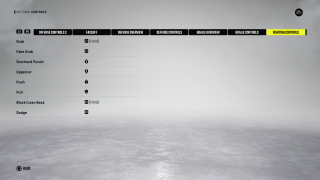
Fighting Cotnrols
Grab: L2 (hold)
Fake Grab: L2
Overhand Punch: right stick (up)
Uppercut: right stick (down)
Pull: left stick (down)
Block/Lean Back: R2 (hold)
Dodge: R2
Net Battles
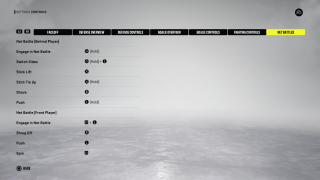
Net Battle (Behind Player)
Engage in Net Battle: Triangle (hold)
Switch Sides: Triangle (hold) + left stick
Stick Lift: Cross
Stick Tie Up: Cross (hold)
Shove: right stick
Push: left stick (hold)
Net Battle (Front Player)
Engage in Net Battle: L2 + left stick
Shrug Off: right stick
Push: left stick
Spin: L2
