How to Master the EMKV90-TOR Tank
Make the most of the versatile vehicle’s fighting modes
With Battlefield 2042 – Season 3: Escalation, you get to call the shots with powerful, hi-tech hardware – including the EMKV90-TOR tank, a vehicle granting you immense destructive power. But watch your six – you’re far from invulnerable.
Armed with a Hyper Velocity Electromagnetic Gun, the EMKV90-TOR has the range and firepower to defeat any enemy vehicle it may encounter. However, the firing sequence is slow and turret traverse speed is reduced during firing. Try to keep your distance to the enemy, as your close-range fighting capability is limited.
The EMKV90-TOR has two fighting modes: Siege Mode and Mobility Mode. Switch between these by pressing Z or Down on the D-pad.
Siege Mode will maximize the main gun’s destructive power and lower suspension of the vehicle, creating a great opportunity to attack enemy armor. On the flip side, the tank’s movement will slow down to a crawl and the rate of fire will be slower in Siege Mode.
Mobility Mode is designed for traversing the battlefield and quickly getting in and out of combat. Use the Mobility Mode to get into a good position, switch to Siege Mode and start taking out enemy vehicles. Go back to Mobility Mode to get out of trouble as fast as you got into it.
The TOR also comes equipped with an advanced threat detection system. This can be a life-saver as it detects and highlights hostile soldiers and vehicles causing damage. Got a second seat gunner with you? Let that player look out for nearby threats highlighted on the battlefield and minimap by the threat detection system. Then, your squad mate can respond to the attackers with the second seat’s machine gun and EMP field grenade launcher.
We look forward to seeing you on the battlefield, wreaking havoc on the opposing team with your new vehicle. Have fun with the EMKV90-TOR.