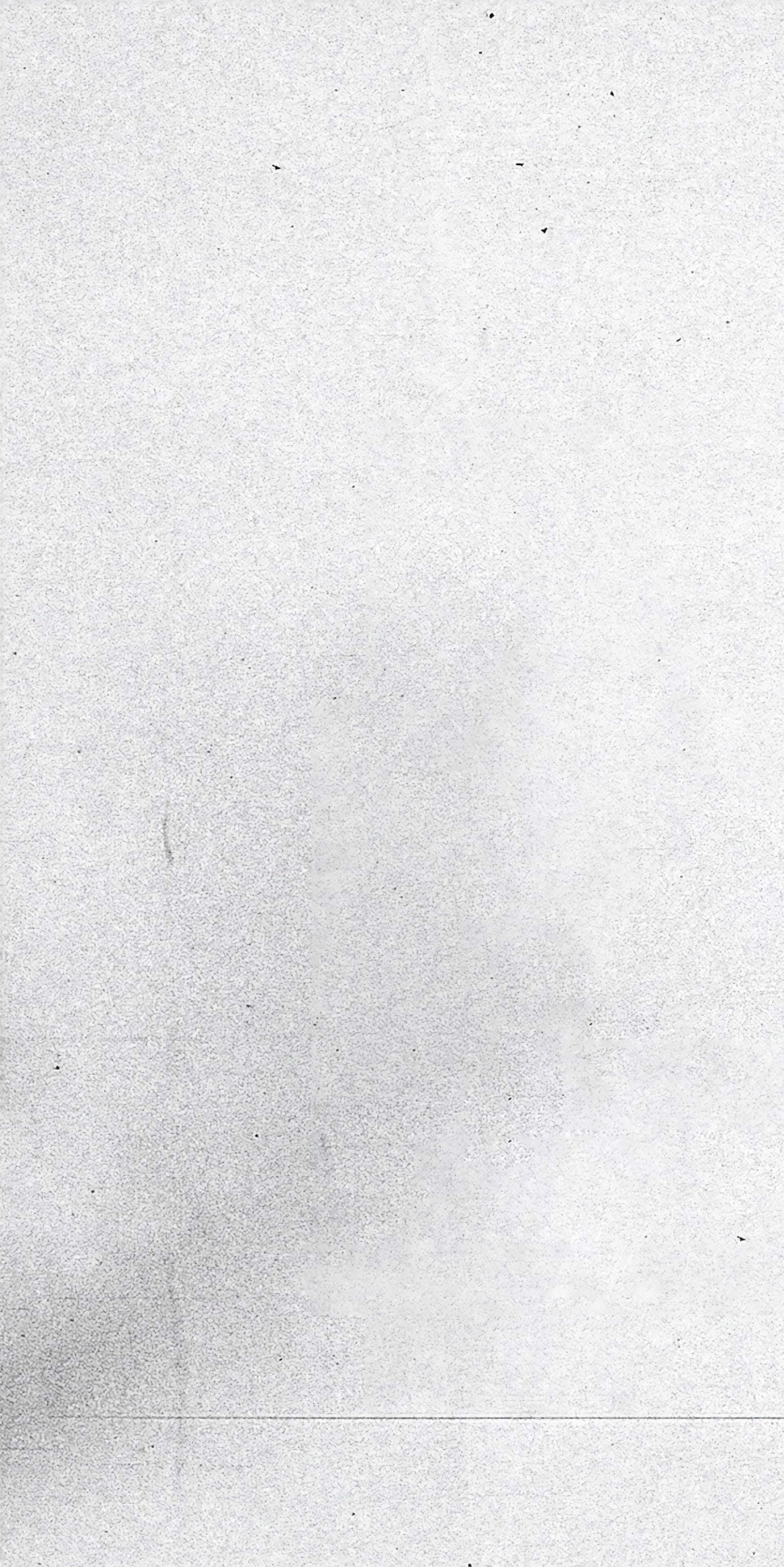New Gameplay Features Deepdive
Deep dive into the new gameplay features in UFC 4 and some of the design decisions behind them.
UFC 4
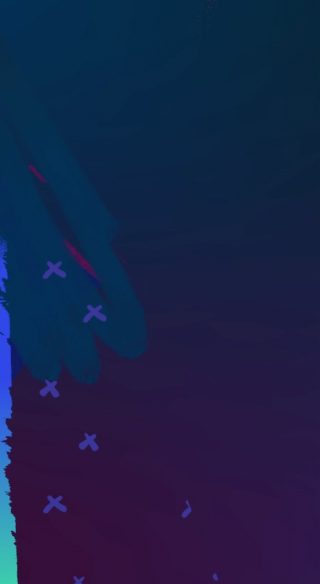
UFC 4 - New Gameplay Feature Details
Hello EA SPORTS UFC fans. We’re getting very close to the launch of UFC 4 and before the game becomes available, we wanted to provide a deeper look into the biggest gameplay changes to give you a better understanding of how and why they came to life. When you get your hands on the game, the best way to learn these new features will be through the new career mode amateur phase, the new training manual, or in practice mode.
Dynamic Striking Inputs
We’ll start with the new dynamic striking inputs because this involves a change to the entire control scheme and leads into a few of the other bigger gameplay updates with the clinch and takedowns. Dynamic striking inputs are a new control scheme that recognizes button “taps” and button “holds” allowing us to reduce the overall number of button inputs needed to be pressed simultaneously to perform certain strikes. This allowed us to simplify overly-complex input patterns while simultaneously increasing the number of possible inputs and strikes for a fighter.
In UFC 3, there were some strikes that required you to press 5 or 6 controller inputs to perform. Our goal was to reduce the complexity by making some of the actions simpler to perform in terms of dexterity. In UFC 4, button taps and button holds will perform different moves. The threshold for a button hold is (8) frames or (~0.25) seconds, but that doesn’t mean there is an 8 frame delay. We wanted to make sure that holding a button didn’t feel delayed or unnatural to the flow of the match, so we developed a new system that allows striking animations to blend seamlessly into the specific strike when holding a button versus tapping. This new system has increased the overall input responsiveness compared to UFC 3.
This means that in UFC 4 there are no strikes or moves that require the player to press more than (3) buttons at the same time. The controls for the vast majority of core strikes, the ones players use most often, remain unchanged, i.e. jabs, hooks, leg kicks, roundhouse kicks, etc. The use of fewer button inputs and the button “hold” mechanic comes into play when you want to throw things like (Overhands) or (Spinning Side Kicks).
As a specific example, in UFC 3 if you wanted to throw a (Body Jumping Side Kick) as Connor McGregor, you needed to press the following buttons simultaneously:
LT + LB + RB + B {L2 + L1 + R1 + Circle}
And on UFC 4 you only need to press:
LT + B (Hold) {L2 + Circle (Hold)}
Fluid Clinch System
As we’ve already mentioned, we completely overhauled the Clinch gameplay in UFC 4 by expanding our use of RPM Tech. The clinch looks, feels, and plays completely different than it did in previous games. We decided to focus on the clinch based on feedback from the community. Our goal was to make the clinch to feel more exciting and intuitive and we believe that the new system is the best yet.
In UFC 3 the clinch was essentially a standing version of the RS-based grappling game. With UFC 4 the clinch has become a modified version of the striking game. You can enter the clinch with a modified button input (RB + X) {R1 + Square}, transition to different clinch positions with button inputs (RB + Y {R1 + Triangle} or driving the opponent to the cage with LS), go for trips (RB + A or B) {R1 + X or O}, and throws or flying submissions too (LT + RB + X) {L2 + R1 + Square}. The clinch also depends on the context of the situation you are in. For example, you can get into the back clinch by ducking a hook (RS) and using the clinch input (RB + X) {R1 + Square} to grab the opponents back.
Part of the clinch system includes all-new kick catching mechanics that leverage RPM tech for more fluid movement, strikes, and trips. To catch a kick you will need to make sure to have quick and precise timing on your block. For example, to catch a roundhouse or front kick to the body you will need to time your low block (LT + RT) {L2 + R2} and execute right before your opponent’s leg hits your fighter’s body.
But the biggest difference you should notice is how much more fluid the striking and locomotion is within the clinch. Breaking out of, or holding onto, the clinch is based on locomotion (how you move your fighter). If your opponent is holding you in the clinch, try to move away from them. If your opponent is trying to escape your clinch try to stay close to them. Depending on where you are in the octagon, doing either of these won’t always be so simple. It’s easier to maintain the clinch when you have the opponent pressed against the cage, but harder to hold on to it in open space.
Takedowns
We also extended the use of RPM Technology to overhaul takedowns. This brings more variety into takedown gameplay, where players can use locomotion to finish or escape takedown attempts. Similar to the clinch, takedown attempts are now triggered with various modified button inputs and are defended by holding low block.
The result of a takedown attempt depends on how they are defended. If your opponent saw it coming and was preemptively blocking low (LT+RT) {L2 + R2}, they will deny the takedown. If your opponent reacts a little slow, both fighters will enter a takedown drive. In this situation, both players can use locomotion to try and finish or escape the takedown attempt. If you’re trying to finish the takedown, push towards your opponent and use the (LS) to steer them in different directions and keep them off balance. If you’re defending, continue to hold (LT+RT) {L2 + R2} and flick (LS) in the direction they steer you. If you catch your opponent completely off-guard with a takedown attempt, you can pull off a spearing takedown too.
New Submissions
With submissions, we wanted to give a unique feel when going for a joint submission versus a choke submission. UFC 4 introduces two all-new submission games; one for choke submissions, and one for joint submissions. For those of you that have played other fighting games with submissions or grappling, these should probably feel familiar. They are both based on the premise of the attacker staying on top of the defender.
In UFC 3 the old submission system was largely based on executing mixups as fast as possible, where the new systems in UFC 4 rely more on staying calm and using finesse. Whether you are using the stick or the trigger buttons, being smooth and controlled with your movements will help you survive. If you had the chance to participate in our Closed Beta and you want to ask; yes - submissions have been tuned to be less OP.
Grapple Assist
For experienced EA SPORTS UFC players that are capable in the ground game, the most important thing you need to know is that you can change the grapple controls to legacy UFC 3 controls in the settings menu. The grapple assist control system was created as a way to make the ground game less complex for newer users, but in talking with our Game Changers and community we knew that it was important to maintain the option for deeper and more advanced controls.
The way grapple assist works is very simple. Pushing UP on the (LS) will make the fighter attempt a get up or transition to the nearest position where a get up is available. Pushing LEFT on the (LS) does the same for submission attempts, and pushing RIGHT on the (LS) does the same thing for postured ground and pound positions. Transition defense works the same as on UFC 3. You can deny an opponent’s transition by pressing (RT) {R2} and matching the direction of their movement with the (LS).
You can also set the grapple controls to Hybrid, which means both control scheme are active. Grapple Assist transitions are performed with the (LS), and Legacy Grappling transitions with the (RS). The HUD will show the Legacy Grappling information so that a player using the Assist controls can see what transitions the fighter uses when they go for one of the Grapple Assist objectives.
Ground & Pound
For UFC 4 we wanted to make postured up ground and pound moments bigger opportunities to finish the fight. This involves updating the striking animations, improving the presentation, increasing the severity of postured up strike damage, and creating new defensive options for the bottom fighter.
Fighter’s in the dominant position can throw strikes faster and those strikes do more damage, but the bottom fighter can defend in different ways. Blocking on the ground is the same as on the feet, press (RT) {R2} to block high and (LT+RT) {L2 + R2} to block low if you’re in a position where your opponent can attack your body. Your block breaks down on the ground the same way it does when standing. Additionally, you can use (RS) to move your head which is effective against straight punches, or us (LB) {L1} and the (RS) to post your arm which is effective against hooks.
The grapple advantage meter works slightly differently in these moments, always shifting towards the bottom fighter’s color until they can eventually break the attacker’s posture by pressing (RT) {R2}. Defending effectively in Ground and Pound situations (i.e. evading straights and posting hooks) will deplete the attacker’s stamina or can possibly result in a sweep or a get-up.