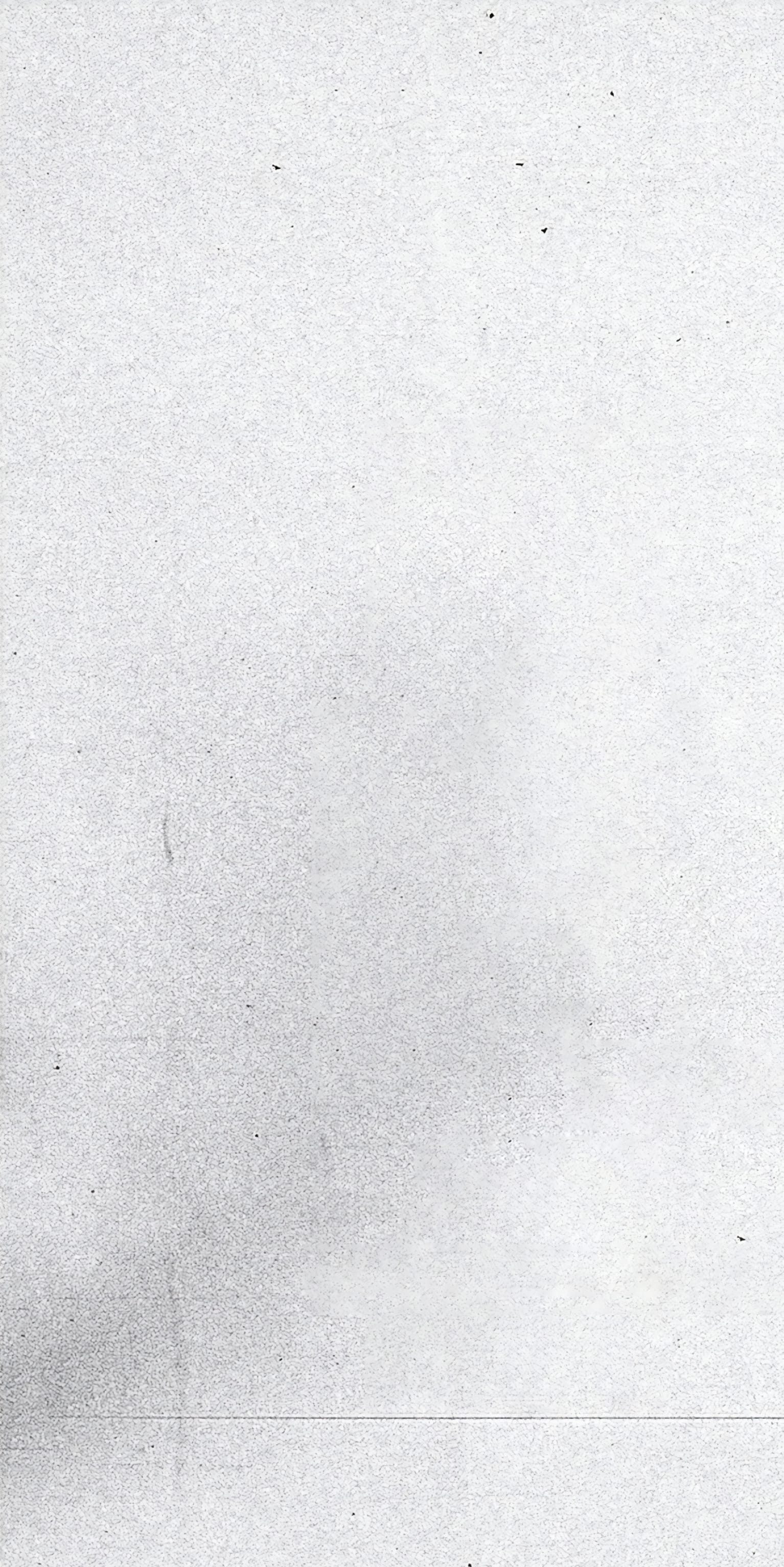UFC 5 Grapple AssistTips & tricks
Learn how to improve your skills in UFC 5

What is Grapple Assist
Grapple Assist automatically selects the best possible transition to get you closer to the goal you choose in the Grapple Assist HUD. Holding the direction will allow your fighter to keep transitioning until the desired goal has been completed or blocked by your opponent.
Grapple Assist Controls
Use ^LSUP^ for your closest Getup. Use ^LSRIGHT^ for your closest Ground and Pound position. Use ^LSLEFT^ for your closest Submission. Hold ^LB^ to transition to your highest level Submission or best Ground and Pound position.
Inputs:
^LSUP^ ^LSLEFT^ LSRIGHT^
Grapple Assist Online
Grapple Assist is available in Online play but may put your fighter at a disadvantage due to the predictability of the transitions, especially at higher levels. It is recommended to play with Hybrid or Legacy Grapple HUD in Online play. You can change the setting inside Gameplay Settings from the Main Menu.
Hybrid Grapple HUD
The Hybrid Grapple HUD allows your fighter to use ^LS^ to select a Grapple Assist Goal and also use ^RS^ to use the Legacy Grapple HUD. Since the position of the goals on the Grapple Assist HUD never change, you can easily select one very quickly without having to navigate through every step to reach that goal as with the Legacy Grapple HUD.
Inputs:
^RS^ for Legacy Grapple\n^LS^ for Grapple Assist